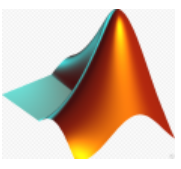 Overview
Overview
In the first part of this training, we cover the fundamentals of MATLAB and its function as both a language and a platform. Included in this discussion is an introduction to MATLAB syntax, arrays and matrices, data visualization, script development, and object-oriented principles.
In the second part, we demonstrate how to use MATLAB for data mining, machine learning and predictive analytics. To provide participants with a clear and practical perspective of MATLAB’s approach and power, we draw comparisons between using MATLAB and using other tools such as spreadsheets, C, C++, and Visual Basic.
In the third part of the training, participants learn how to streamline their work by automating their data processing and report generation.
Throughout the course, participants will put into practice the ideas learned through hands-on exercises in a lab environment. By the end of the training, participants will have a thorough grasp of MATLAB’s capabilities and will be able to employ it for solving real-world data science problems as well as for streamlining their work through automation.
Assessments will be conducted throughout the course to gauge progress.
Format of the Course
- Course includes theoretical and practical exercises, including case discussions, sample code inspection, and hands-on implementation.
Note
- Practice sessions will be based on pre-arranged sample data report templates. If you have specific requirements, please contact us to arrange.
Requirements
- Knowledge of basic mathematical concepts such as linear algebra, probability theory and statistics
- No previous experience with MATLAB is needed
Audience
- Developers
- Data scientists
Course Outline
Introduction
MATLAB for data science and reporting
Part 01: MATLAB Fundamentals
Overview
- MATLAB for data analysis, visualization, modeling, and programming.
Working with the MATLAB user interface
Overview of MATLAB syntax
Entering commands
- Using the command line interface
Creating variables
- Numeric vs character data
Analyzing vectors and matrices
- Creating and manipulating
- Performing calculations
Visualizing vector and matrix data
Working with data files
- Importing data from Excel spreadsheets
Working with data types
- Working with table data
Automating commands with scripts
- Creating and running scripts
- Organizing and publishing your scripts
Writing programs with branching and loops
- User interaction and flow control
Writing functions
- Creating and calling functions
- Debugging with MATLAB Editor
Applying object-oriented programming principles to your programs
Part 02: MATLAB for Data Science
Overview
- MATLAB for data mining, machine learning and predictive analytics
Accessing data
- Obtaining data from files, spreadsheets, and databases
- Obtaining data from test equipment and hardware
- Obtaining data from software and the Web
Exploring data
- Identifying trends, testing hypotheses, and estimating uncertainty
Creating customized algorithms
Creating visualizations
Creating models
Publishing customized reports
Sharing analysis tools
- As MATLAB code
- As standalone desktop or Web applications
Using the Statistics and Machine Learning Toolbox
Using the Neural Network Toolbox
Part 03: Report Generation
Overview
- Presenting results from MATLAB programs, applications, and sample data
- Generating Microsoft Word, PowerPoint®, PDF, and HTML reports.
- Templated reports
- Tailor-made reports
- Using organization’s templates and standards
Creating reports interactively vs programmatically
- Using the Report Explorer
- Using the DOM (Document Object Model) API
Creating reports interactively using Report Explorer
- Report Explorer Examples
- Magic Squares Report Explorer Example
- Creating reports
- Using Report Explorer to create report setup file, define report structure and content
- Formatting reports
- Specifying default report style and format for Report Explorer reports
- Generating reports
- Configuring Report Explorer for processing and running report
- Managing report conversion templates
- Copying and managing Microsoft Word, PDF, and HTML conversion templates for Report Explorer reports
- Customizing Report Conversion templates
- Customizing the style and format of Microsoft Word and HTML conversion templates for Report Explorer reports
- Customizing components and style sheets
- Customizing report components, define layout style sheets
Creating reports programmatically in MATLAB
- Template-Based Report Object (DOM) API Examples
- Functional report
- Object-oriented report
- Programmatic report formatting
- Creating report content
- Using the Document Object Model (DOM) API
- Report format basics
- Specifying format for report content
- Creating form-based reports
- Using the DOM API to fill in the blanks in a report form
- Creating object-oriented reports
- Deriving classes to simplify report creation and maintenance
- Creating and formatting report objects
- Lists, tables, and images
- Creating DOM Reports from HTML
- Appending HTML string or file to a Microsoft® Word, PDF, or HTML report generated by Document Object Model (DOM) API
- Creating report templates
- Creating templates to use with programmatic reports
- Formatting page layouts
- Formatting pages in Microsoft Word and PDF reports
Summary and Closing Remarks
